
1.See passbook printer setup olivetti
1. Turn the printer off
2. Press station 2 + switch on
3. Remove the pressure station 2 after the print head stops moving.
4. insert A4 paper (setup parameters will be printed)
5. turn off the engine
2.Passbook printer setup change olivetti
1. Turn the printer off
2. Press station 1 and 2 at the same sation + sewicth on, the print head will shift.
3. Enter the A4 paper, the printer will print "1 = comfirm station
4. Local Press
5. If Y, press the "Station 1" and if no press "station2"
6. Local Press to Save and station1
7. Turn off the printer.
2. Press station 2 + switch on
3. Remove the pressure station 2 after the print head stops moving.
4. insert A4 paper (setup parameters will be printed)
5. turn off the engine
2.Passbook printer setup change olivetti
1. Turn the printer off
2. Press station 1 and 2 at the same sation + sewicth on, the print head will shift.
3. Enter the A4 paper, the printer will print "1 = comfirm station
4. Local Press
5. If Y, press the "Station 1" and if no press "station2"
6. Local Press to Save and station1
7. Turn off the printer.










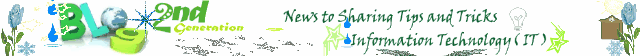
0 comments:
Post a Comment